The Technology I Use
This is a compilation of the technology I use on a regular basis. For the most part, this is my computer and phone, but some other things as well :)
Asus ROG G20CB

This has been my main desktop PC for almost 8 years now. Despite it being a small pre-built it has served me very well.
It has an i7 6700, GTX 1070, 16GB of Ram, and a 256GB SSD. Despite having parts from nearly a decade ago, I have found that games and applications still run great on the machine. This may be due to it running Linux, as it is way less intensive than Windows is, especially on older machines.
For such a small computer, the repairability and maintence of the G20 is surprisingly simple. It takes removing the side panel to get to both the CPU and GPU coolers. To improve airflow in the case, I decided to even cut holes for the fans. Since the only type of GPU that can if in this small of a PC is a Blower Style GPU, the added airflow certainly helps with cooling.

I will mention the upgradability for the PC is somewhat limited, due in large part to the external power supply for the computer. The PSU is a laptop style adapter with two plugs, one for the CPU and the other for the GPU. They are only rated for about 240W and 180W respectively. Given the huge power consumption on most modern mid-range graphics cards, this limits the low upgradbility of this PC.
Despite that, the computer easily allows me to run most games at 144 fps or above, given the right settings. Linux on this PC works great, I haven't encountered any issues specificly on this computer and installation of most distros is simple.
For the most part Pre-Builts get a bad rap in the PCMR community, but I think there are some truly great and unique PC, that are ignored. The tiny footprint of this PC and the comparatively powerful hardware is something you would be hard to get in a mini-ITX case. While I am sure I could use an upgrade, I will continue to still use this PC, as long as it does what I need and keeps on running.
Thinkpad T480

This is currently my primary Laptop. I have had my T480 for about 2 years now, and it has been a great laptop.
After my shitty Lenovo Ideapad 110's screen went out, I was in the market for a new laptop. After some searching I found a refurbished Thinkpad T480 on Newegg. I have heard good things about Thinkpads before, so I gave it a shot.
Personally I see what people swear by these machines. I chose the T480 because many people considered this to be the "last great Thinkpad". While I am not sure I would go that far, I can say that the Thinkpad T480 is a very solid, no nonsense Laptop. It won't play games at 1000 fps, but it will get your work done and won't break a sweat.
My specific T480, has an Intel i5-8350U and 16GB of ram. While some models came with dedicated Nvidia graphics, this one does not have it. It does have the optional touch screen display. If found that most people when they see it is a touch screen are caught off guard, because you wouldn't expect a business laptop to have such a feature. While the computer came pre-installed with Windows 10, I currently run Arch Linux on it.
Something that is great about the T480 is how upgradable it is. You could change out nearly everything from this Laptop if you want. Although the best feature, is the Laptop's capacity for two batteries. The T480 can have an internal and external battery. While mine only came with an external battery, the ability to have up to 96Wh of capacity in such a thin laptop is a great selling point.
For light to moderate computing tasks, the Thinkpad T480 is great. It makes the perfect on the go laptop with its battery capacity and its light weight. The only con I can mention is in my experience finding reputable batteries for this laptop can be difficult and third party batteries can be hit or miss. Regardless it is easy who many consider this to be the last great Thinkpad.
Thinkpad x230

This is my secondary laptop. Once again it is another Thinkpad. While older than my T480 it still does most of what I do on it equally as well.
This Thinkpad is special because I modded it to have the old style 7 row keyboard off of a x220. Installing it was simple, all I had to do was grind away some of the palm rest and the keyboard can fit. With this mod it makes the computer feel at little nicer to type on.
The only thing about the computer I dislike is the display. It is a TN panel, and as such has pretty terrible viewing angles for today's standards. While it isn't a deal breaker, the panel on my T480 looks nicer.
Compared to the T480, the size difference is quite noticeable. The laptop is a bit thicker, but makes up for that by being shorter. The laptop is quite a bit more portable than my T480, but even the T480 is quite easy to lug around.
Overall I like the x230 and the T480 pretty equally. The x230 does feel more like a classic Thinkpad with the indicator lights on the laptop like the old IBM Thinkpads. Regardless both of these laptops do what they are supposed to do very well.
Schok Flip

This is my current phone at has replaced my old iPhone for about 2 years now. I found this phone for about 60 bucks unlocked on Ebay. The phone itself is a standard flip-phone. It comes with the standard flip phone keypad layout with the 1-9 number keys and the sets of 3-4 letters below.
Coming from using a smart phone, it took some adjusting to the new layout. Texting was difficult and slow initially. Eventually I got the hang of it and texting on the phone is only slightly painful. Of course I didn't switch to a flip-phone to only text people, the point was to also call people. On that the phone is great for calling. It has customizable speed dial keys where you hold the key down and it calls the number you select. It also has the classic feature of ending the call when you close the phone. This is my favorite part about calling on this phone, as it fells cool to hang up dramatically by closing the phone's clam-shell.
For such an inexpensive phone, it can do quite a lot. The phone runs on a heavily modified version of android and as such can run apps. While the google play store is not on the phone, I did install an alternate app store called "F-Droid". It hosts tons of FOSS software, made by small groups of people. Despite the phone's status as a "Feature Phone".It still has some modern comforts. For example it comes pre-installed with a custom Web-brower. While browsing on a flip-phone is certainty not the most ideal, surprisingly for simple websites to works quite well.
In addition the phone also has a decent camera. While it pales in comparison to any modern phone's camera. The little camera has a charm that makes each of the photos taken on it feel special, like if it came right out of the late 2000s with the image quality.
Another thing I like about the phone's software, is it is able to emulate old J2ME phone games. I used the app JL-Mod, which emulates these games. Right out of the box they work great, and the controls are how they were supposed to be on original hardware.
Overall I have been pretty satisfied with my Schok Flip. It has a great mix of feature phone hardware and features, with the ability to do more "smart phone" things in a pinch. I would recommend it for anyone looking to ditch their smart phone for an old style flip phone. Personally I never used my Iphone a lot, but switching to a flip phone has made life feel more interesting. Being without social media and some of the modern creature comforts of a smart phone has made daily life more rich without the distractions of a smart phone.
New 3DS XL

Growing up, I used to have a 3Ds XL, then when the "New" variants arrived, I owned a red New 3DS XL. Eventually I sold this console, but a few years ago I decided I wanted to have a 3DS again. It was a great decision.
Soon after purchasing the console, I decided to jailbreak it. It was a simple process and within an hour I had a fully modded New 3DS XL. These systems are great for home-brewing. There is plenty of custom made software and unique apps for the console. If you are interested in hacking your own 3ds, I highly recommend the 3DS hacks.guide website It has an always up to date step by step process on hacking your console, with steps based on your console's firmware. While some people like to use videos for these kinds of processes. I would stay away from video tutorials, as hacking methods change all the time, and there is not guarantee that a video will provide the most up to date instructions for the latest firmware.
Besides having a hacked 3DS, I have been enjoying replaying some of my childhood video games. The 3DS's libraray is some of the best of a handheld console. Even better is it is fully compatible with DS games. Combined you can play Pokemon Generations I to VII, and play some of the best Nintendo games, that most of them have still not be ported to the switch.
I will say my favorite game on the 3DS is a mod. It is called CTGP7 and is a mod for Mario Kart 7 that totally revamps the game. Just like CTGP-R for Mario Kart Wii. CTGP 7 adds dozens of custom tracks to the game. These custom tracks are loads of fun and really adds to the already great lineup of courses in Mario Kart 7. For more information here is their website: https://ctgp-7.github.io/.
While 3DS's have been getting more and more expensive to find 2nd hand. I will say they still hold their value. The lineup of games is great and the console is great to use. Even better with it modded, as it opens up a whole world of homebrew.
PS Vita

My other handheld from the 8th Generation. The PS Vita is a great handheld that had so much potential.
I have had my Vita for about 6 years now, and in that time it has had a lot of play time. Just like my 3DS I modded the console. Just like the 3DS I recommend using the website: https://vita.hacks.guide/ for hacking the console. In my experience what method you use to hack the vita, varries greatly based on what firmware you have installed.
I must also mention that for hacking the console, the generally agreed upon "Best Firmware" is either 3.60 or 3.65. Both of them allow the most amount of game compatibility and homebrew access. The best part is that you can install "Henkaku Enzo" on this firmware. This basically hard mods your console and allows you to keep it hacked even upon reboot.
The reason I mention all of this is because my journey with hacking the vita has been quite storied, as initially the console arrived on firmware 3.73. After some time I wanted to get better homebrew access, so I used an app to downgrade the firmware. Unfortunately I used the wrong version of the downgrader and soft bricked my console. Thankfully I was able to reinstall the firmware and downgrade to 3.60 with no problem. I tell this story because it is important when modding your console to always ensure firmware compatbility and check for the latest version of software.
The benefits of hacking a PS Vita are great. I would argue a hacked vita is better than a hacked 3DS. The amount of homebrew and options in incredible on the system. One of the best features is being able to use micro sd cards to store games. Using an SD2Vita adapter and the plugin, I currently have all my games and software held on a 128GB micro SD card, which is plenty for anything you could want to play.
Another highlight is being able to emulate the PSP console itself. While the PS Vita is compatible with PSP games out of the box, using the application: adrenaline, you can use the XMB menu in an emulated PSP environment. With a hacked PS Vita, you basically get a PSP as well.
Another thing about the PS vita is it's game library, while small it has some great games. For the longest time, having a PS Vita or PS TV was the only way to play the definitive version of Persona 4, Persona 4 Golden before it was ported to PC and Consoles. It also has ports of the entire Danganropa series. While a Switch or Steam Deck will be able to play most of the 3rd party games that the Vita had, the form factor and flexibility of the console is a great reason to still own one.
While PS Vitas are not cheap by any means, they offer an excellent gaming experience on the go. Modding one is a must, as it doesn't take a lot of time and it allows you to ditch the overpriced memory cards needed to save games. I must also mention that my experience is from owning the PS Vita 1000 model. There is also the 2000 model which adds some features, but also takes away the OLED screen. While I am sure it doesn't make a huge difference, the OLED screen on the 1000 model is nice and crisp. But either way I still really like my PS Vita and consider it to be a fantastic handheld that had so much potential to succeed.
Nintendo Switch

Currently this is the console/handheld that I have owned for the longest time. I have had my switch since its launch. Actually I have had it since March 4th 2017. This is because the day after launch, my mom called our local target to see if they had any in stock. Sure enough they did and I was able to secure a switch on the 2nd day of its release.
Over the 8 years I have owned my switch, I have played tons of games on it. Currently the games that I had the most play time on were Mario Kart 8 Deluxe and Splatoon 2. While I haven't played my switch as much, the amount of time I have accumulated on it is certainty staggering.
A fun fact is that due to my Swtich being one of the release models, it is able to be modded. Around 2018 was when the mod was hardware patched. This means that my switch is able to be modded and cannot be patched out.
Besides that the Switch is a great console/handheld. In my experience I would say it does the handheld part better, but that is because 95% of my playtime was in handheld / tabletop mode. I think that the Switch has one of the best lineup of 1st party Nintendo games. Games like Legend Of Zelda BOTW, Mario Odyssey, Mario Kart 8 Deluxe, Splatoon 2 & 3, show that despite the underpowered hardware even for the time, you can still have some great games that push the boundaries of video gaming.
Eventually I may upgrade to the Switch 2, when it gets a price decrease, but until then I will happily still be using my Switch 1 until then.
Ti-36x Pro
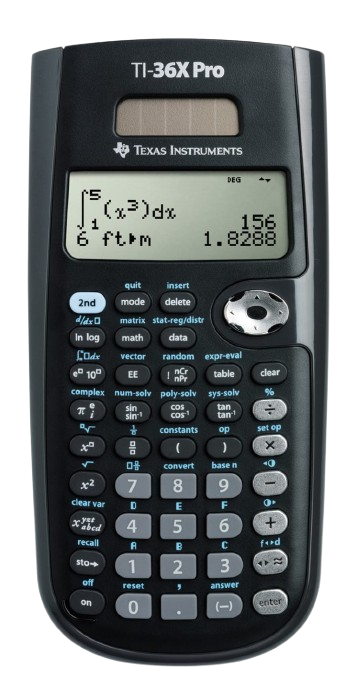
While nowhere near the same league of the previous items. This piece of technology has been a game changer for my education. For all of high school I used my old Ti-84 calculator for my math and science classes. The calculator did its job well, I even installed some games on it for when I was bored.
Looking at the recommended supplies for my upcoming college classes, I noticed that most of them said graphing calculators were not allowed. This technically means that my decade old Ti-84 wouldn't be allowed. I did some searching and I clearly wasn't the old one who was surprised to find out that their fancy graphing calculator wasn't allowed in their university classes.
I found that most people online recommended the Ti-36x Pro as a good replacement calculator. I can attest that they were right.
For starters this calculator is solar powered, meaning no low battery warnings half way through a test. The 2nd thing is despite the calculator's small size. It contains lots of features found on more expensive Graphing calculators.
The features I found to be the most useful were the Derivative and Integral buttons, as they allow you to find the numeric values of a function's Derivative and Integral. The only thing about this feature, is that depending on the complexity of the function, it can easily take over a minute for the calculator to finish its computations. Despite that these features have been a huge help.
Another thing that is great about this calculator is the solver and the expression evaluation functions. Both of these functions have gotten lots of use. These make it easy to find the answer to even the most complicated equations.
Overall even with only about a month of use on my Ti-36x Pro, I can say that is a great scientific calculator that does tons of advance math things for you, while still being considered a scientific calcualtor. It is the most common calcaulator recommendation for the Fundamentals of Engineering Exam.
The best part of all of this, is I found the calculator for only $10 on Ebay in great condition. For less than a meal you can have a calcuator that does deruvatuves, integrals, matrices, vectors, and so much more! I think if you are in the market for a calculator for university and need some of the more advance features, that you can't go wrong with a Ti-36x Pro.
Casio F91W

The newest addition to my technology collection, the Casio F91W is a famous watch that does its job and then some
Released in 1989 the F91W was Casio's budget watch, with over 3 million F91W's sold. The watch is suprisingly small and weighs next to nothing. Occasionally I even forget the watch is on my writst.
For only $20 the watch sure packs a lot, it includes a alarm and stop watch feature, along with a calender system built in. The feature that I most appreciate though is the hourly chime, that beeps once a new hour has elapsed. This small feature, helps me and others keep track of time. I espeicallay love this feature during tests, as the tiny beep informs everyone in the room of what time it is.
Overall I feel very satisified with my F91W, it has met and exceeded my expecations for what a digital watch can do. In fact it even understates some of its specifications, as the watch is water resistant enough to go swimming and showing with. The only draw back of the watch is the famously dim backlight, that barely helps in low light situations. Besides that, I can see my F91W keeping its place on my wrist for the foreseable future.